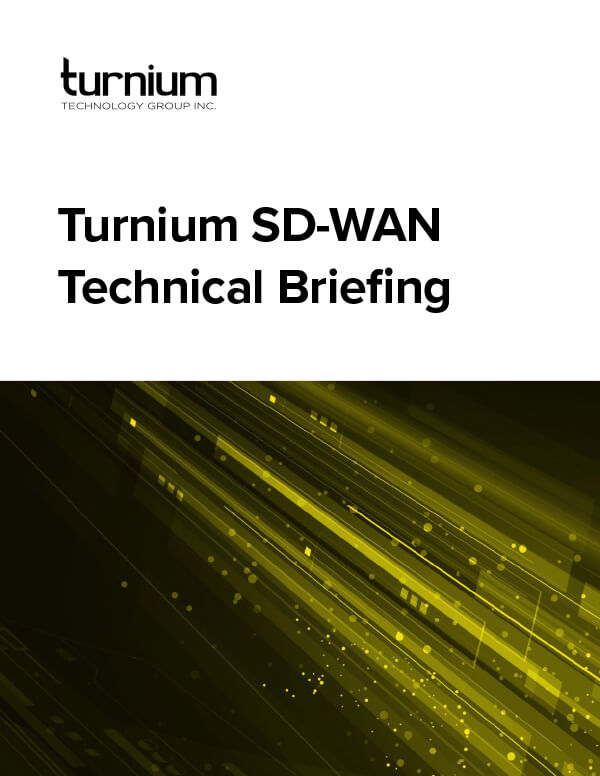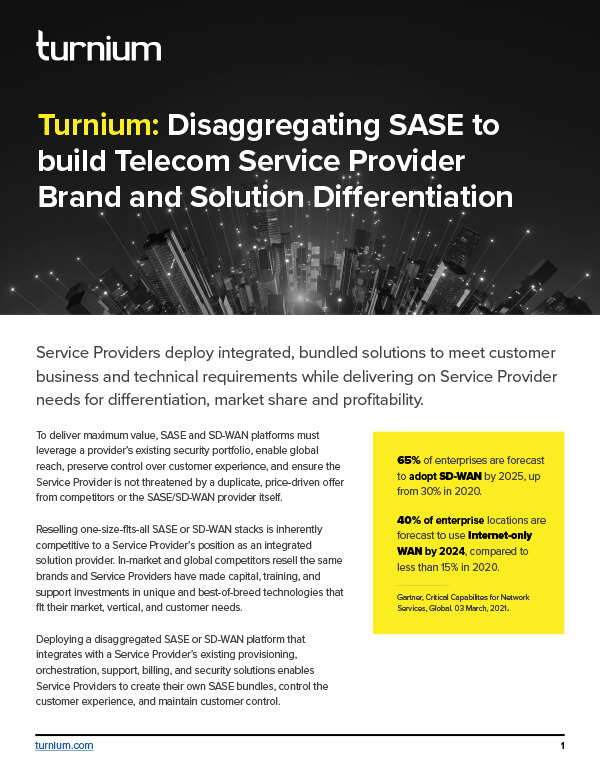How Turnium Simplifies Connectivity and Networks
Start with these six short 3-minute videos to fully embrace why our SD-WAN is a powerful complement to your existing Managed Services.
Introduction
Arturo Fermill, Turnium’s Global Channel Manager, explains why Turnium SD-WAN is a powerful complement to your existing services and enables you to provide even better managed applications and networking services to your customers.
The Tunnel
In this video, Turnium’s Arturo Fermill explains how our SD-WAN virtual tunnel works and how it connects multiple WAN circuits at each site.
Tunnel Bypass
Turnium’s Arturo Fermill explains how to use the Turnium SD-WAN virtual tunnel to identify specific data (like social media and YouTube) that you want to bypass your corporate tunnel and have go to the internet directly.
Turnium Security
With Turnium, your data is kept secure while in transit. Data obfuscation provided by our per-packet link balancing across multiple circuits from multiple carriers. Learn more in this short video.
Air Gapped Security Architecture
Our SD-WAN is built to deliver secure communication between sites while offering built in resilience and reliability. Learn more in this quick video.
SASE
Turnium enables service providers and enterprises to build their own SASE offering leveraging the security technologies, training, and support processes that they already have in place. Learn more by watching this short video.
You Might Also Be Interested In
UCPE
Organizations can use uCPE to deliver Edge Computing and push different workloads to the network edge based on need of each site. Watch this video to hear how Turnium supports the Edge Compute and uCPE use case.
IoT
In this video, Arturo Fermill explains how Turnium provides a highly reliable connection between IoT devices and the applications that control them located in public or private cloud.
GUI Telemetry
In this short video, we jump into Turnium’s graphical user interface (GUI) and take a look at several key features that empower you to conveniently view and understand your customers’ networks from the convenience of one dashboard.
Node Key
In this quick video, we give an overview of Turnium Node Keys.
QOS
Gain a better understanding of Turnium’s Quality of Service Engine and how it outperforms typical systems in this quick overview from our team.
Bandwidth Adaptation
Turnium’s Bandwidth Adaptation feature can be easily enabled with a simple flip of the switch from your Turnium dashboard. Make your networks perform better, automatically.
Live Failover Demo
See the Turnium system in action. Watch our team run a ping test on a very short packet to simulate a phone call and show sub-second failover between circuits in the SD-WAN.
Q&A
In this quick Q&A, our staff explains how Turnium helps you take back control of your network with our per packet based load balancing system.